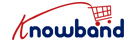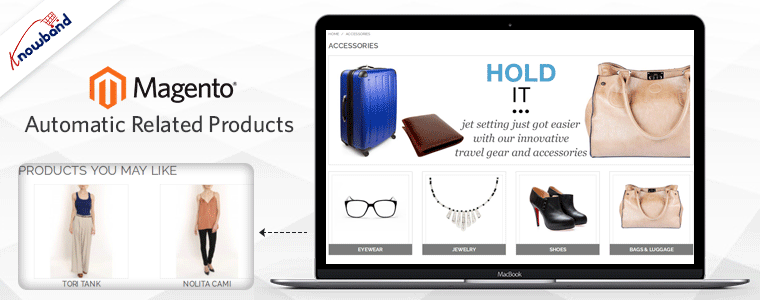Magento Automatic Related Products is a feature-rich and highly customizable extension that does not require any coding efforts. With Magento Similar Products Module, Magento store owners can display similar or related products. This module will surely help in improving the average order value, reduction in cart abandonment, and allows your clients to browse through the store searching for what they need. However, in Magento assigning related products is a time-consuming task, particularly for those dealing with a store with thousands of things.
Magento Related Products Module cancels all those issues faced by e-commerce store merchants. Magento advance related product extension do enhances customer experience on the e-commerce platform. This results in better sales and revenues of e-commerce sites.
Salients Features of Automatic Related Products extension for Magento:
1. Automatic Related Products module shows the most viewed and bought items on various site pages including Homepage, Product Page, Category Page, Cart page, and Checkout page as per some item selection rules set by the store owner.
2. The settings of the Automatic Related Product Module can be configured individually for various site pages such as Homepage, Product Page, Category page, etc.
3. Magento’s Similar Products Module allows the admin to set a custom title for the related products to block that has been displayed on the frontend.
4. Allows e-merchant to decide the display position for the related products block. The center, right, and left options are included in the three-column option.
5.Admin can select the method for showing the related products. with the help of the Magento Similar Products Module. Like, the admin can display the top-visited products, best sellers, new products or use the user history for showing the related products.
Installation Guide- Magento Related Products extension
The store admin can follow these basic steps for introducing the Magento Similar Products Module on the store:
1. Began downloading the extension package from the Knowband store.
2. After downloading, you will receive a zipped file including the source code and user manual. Unzip the package on the root folder of your Magento setup via FTP manager (like Filezilla or WinSCP – download here: http://filezilla-project.org/). You’ll find the files and folders as shown in the image below:
The Magento Alike Product Module is now installed and can be used. The extension for the Magento site can be configured by the store admin.
Admin Interface- Magneto Automatic Related Products Module
After the successful installation of the Magento Product Cross-Selling Module on your e-commerce platform, the store owner can configure the related products setting as per the requirements.
Configuration Steps of Magento Similar Products Module:
In the Admin Panel, go to System > Knowband Extensions > Automatic Related Products.
This Magento Automatic Related Product extension has been divided into six sections.
- General Settings
2. Homepage Setting
3. Product Page Setting
4. Category Page Setting
5. Cart Page Setting
6. Checkout Page Setting
Each category comes with steps for installation hence to know more about the installation process and how things work on the backend as well as on the frontend click on the links mentioned below: